The One UI 3.0 battery optimization on your Samsung phones or tablets with Android drastically turns off background apps after only 3 minutes in the background. This causes the recording not to work correctly and results in missing tracks. Follow the steps below to fix the issue.
Android 13
The settings are mostly the same as Android 11 below, with a few changes:
- The Optimize battery usage option no longer exists under Special Access.
- Under Device Care, there is no Automation or Advanced option anymore.
The existing options to change are:
- The per-app setting.
- Adaptive battery.
- Put unused apps to sleep.
Android 11, 12
- Open the Settings menu on your device and go into Apps.
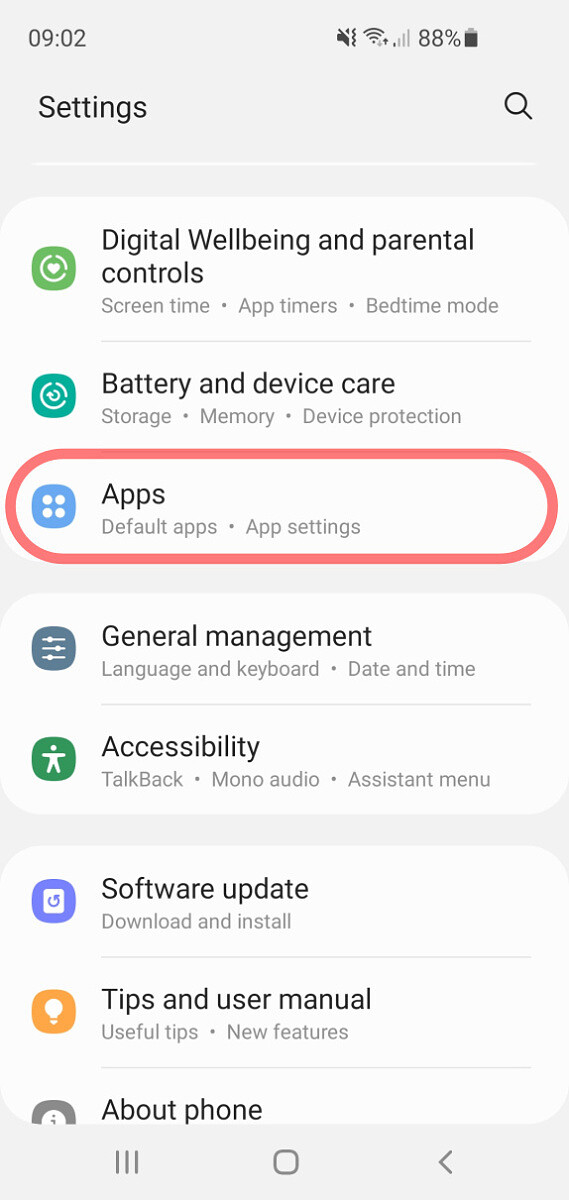
. - Here search for MyCarTracks, then Battery and Optimize battery usage
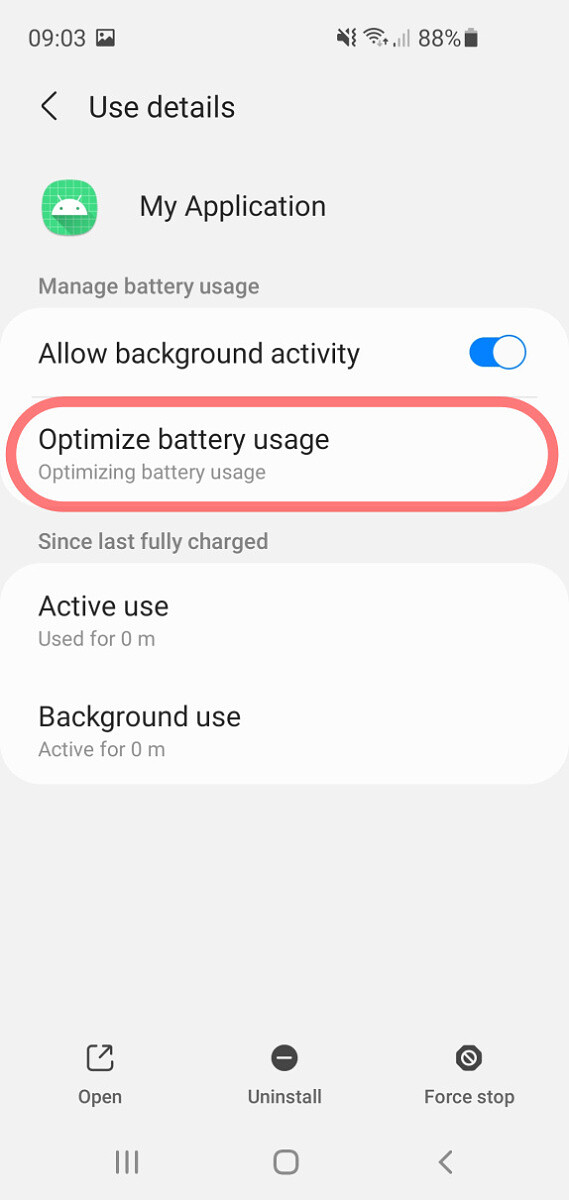
. - Now on the top select All.
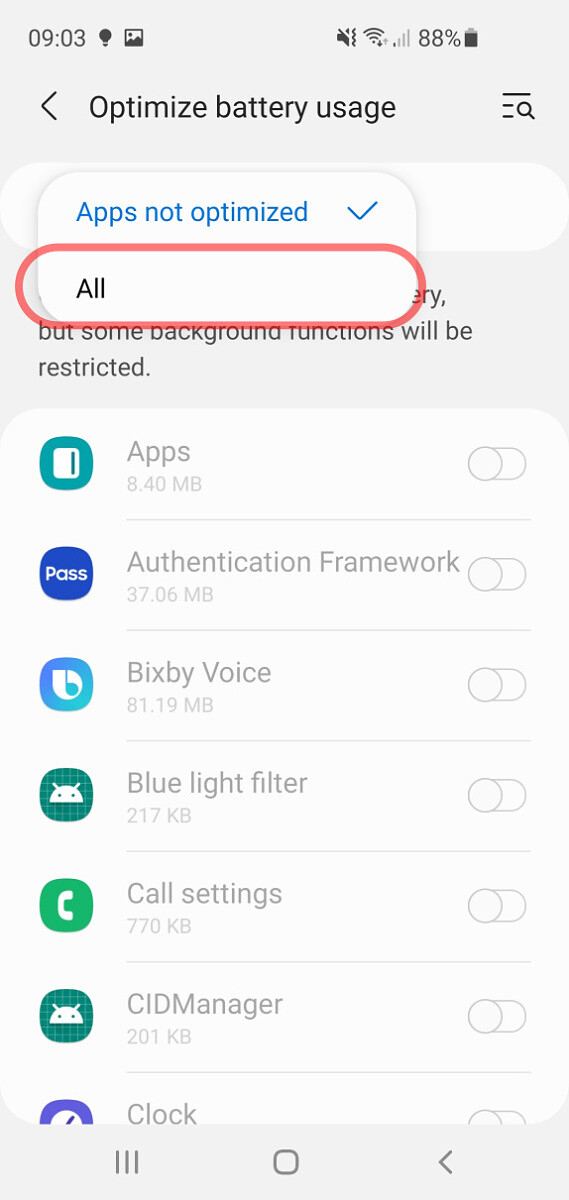
. - Now search for MyCarTracks and turn optimization off.
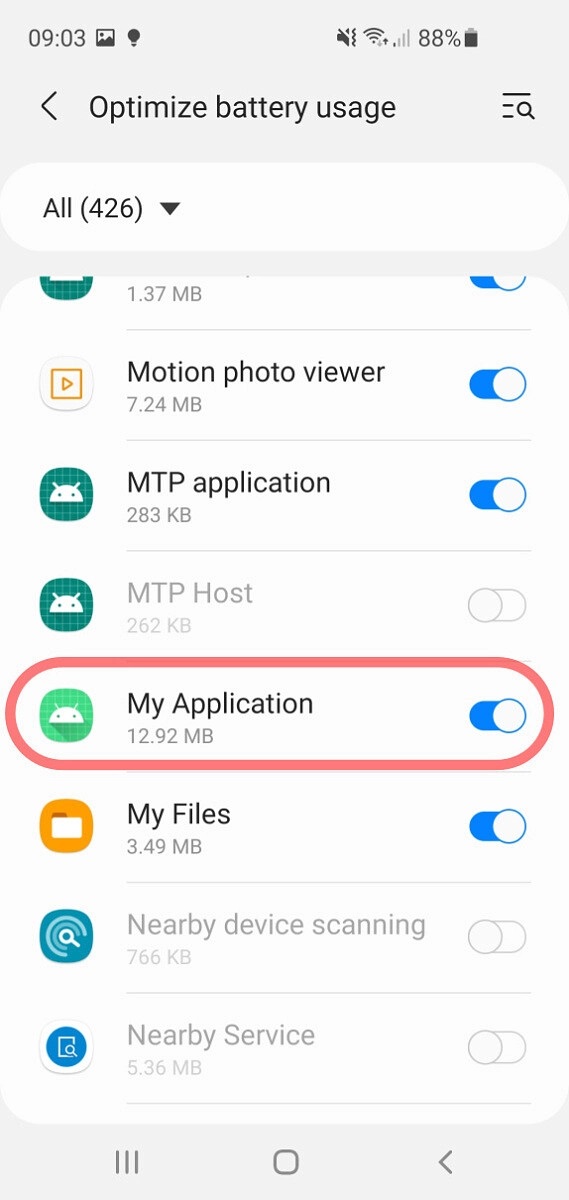
.
