Battery optimization on your Samsung phones or tablets can cause that recording is not working correctly and results in missing tracks.
If the steps below didn’t work check also steps for Samsung One UI 3.0.
We recommend to follow these steps:
- Open the Settings menu on your device and tap Device maintenance.
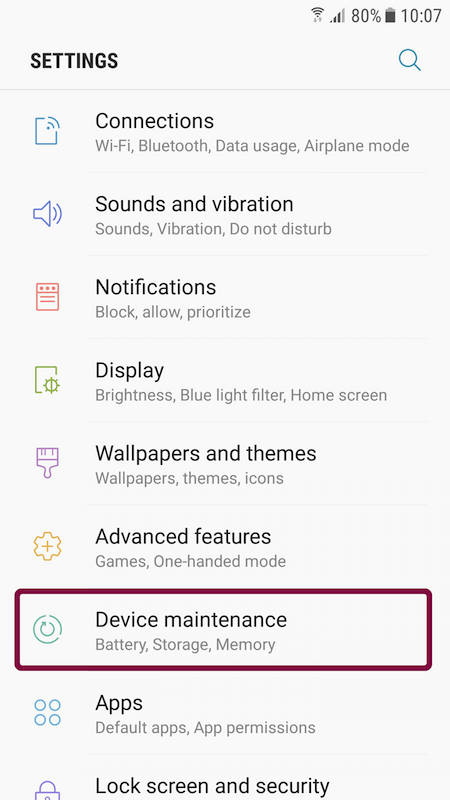
. - Tap Battery at the bottom left.
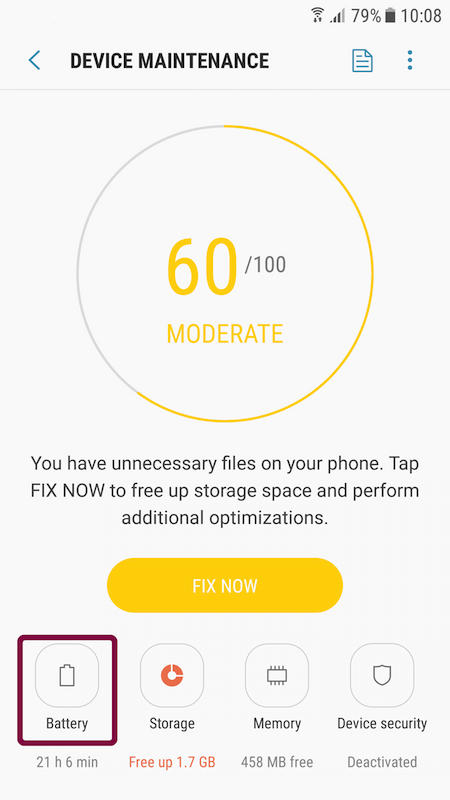
. - Scroll down to Unmonitored apps and tap it.
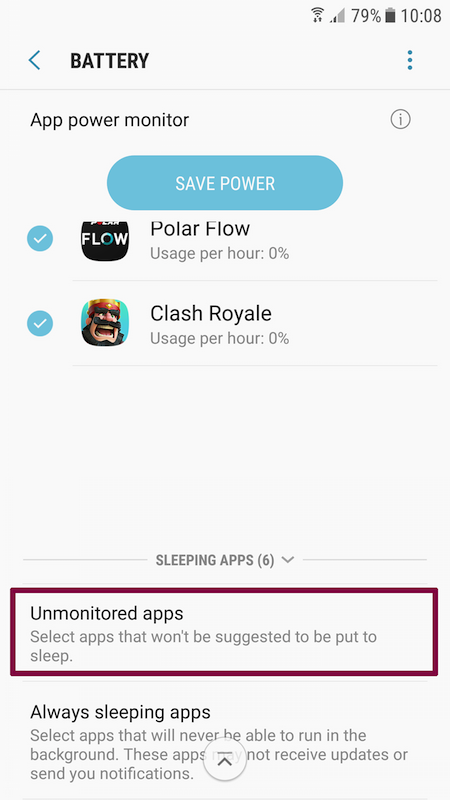
. - Here the last item is + Add apps, tap it.
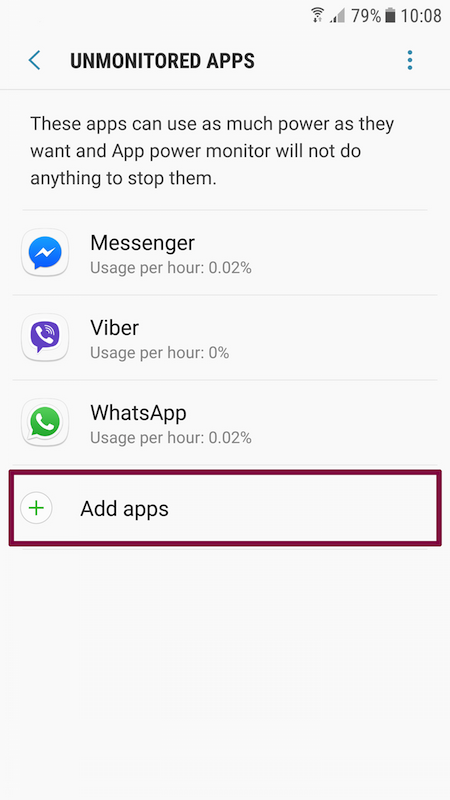
. - Search for MyCarTracks, select it, and tap DONE on the top right.
If this didn’t help you visit DonKillMyApp’s section for Samsung here.
