- Open the MyCarTracks app on your Android device. On the main screen you can see which vehicle is selected:
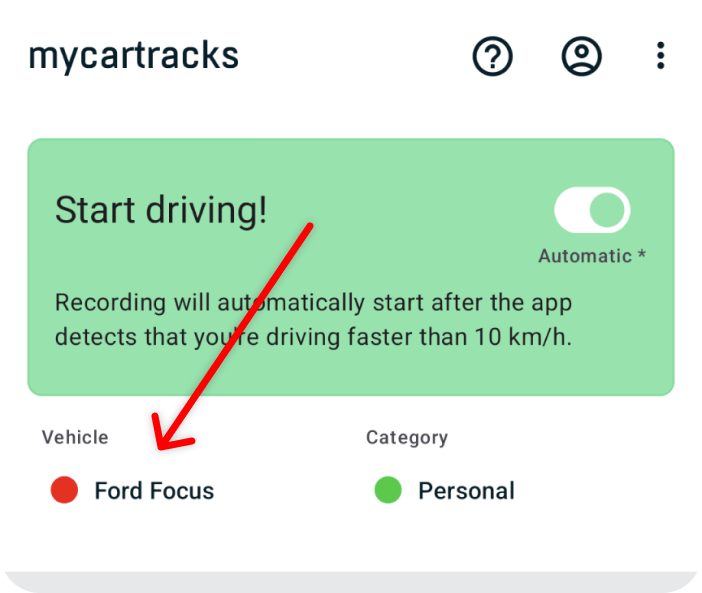
– - To select another vehicle touch Vehicles at the bottom or click on the vehicle name.
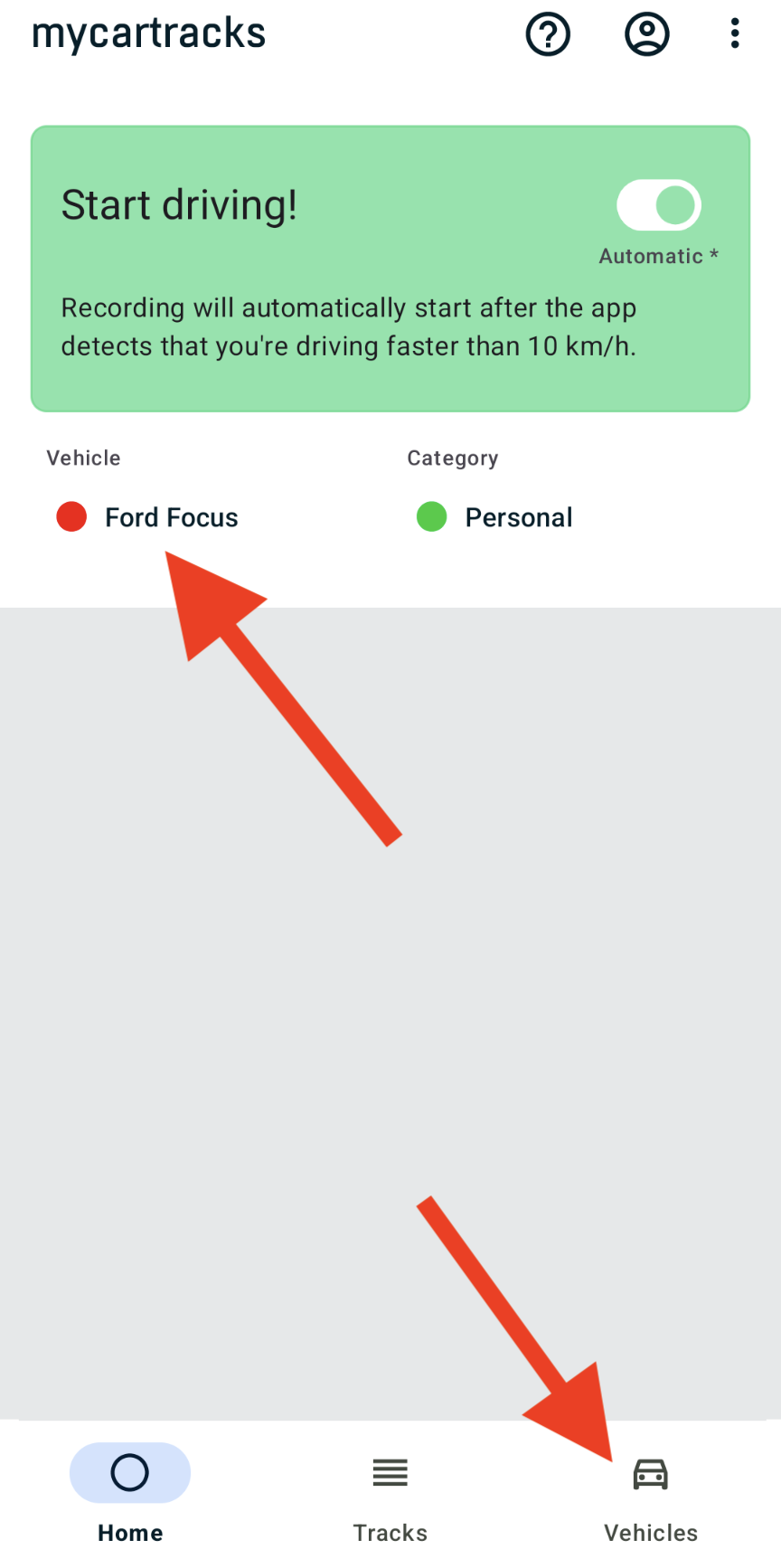
– - Now first touch the double arrow on the top right. This will force the app to sync all vehicles. After that touch the vehicle you want to select.

Knowledge Base
Still have questions?
Email your questions to support@mycartracks.com
