Doze is a new feature in Android 6.0 which allows your device to take a little nap and not use so much processing or battery power. It does this by shutting down apps until it notices your device is in use again. This won’t affect the main apps like phone and messages but for everything else, it will turn them off including MyCarTracks.
- Open Settings menu, scroll to and tap Battery
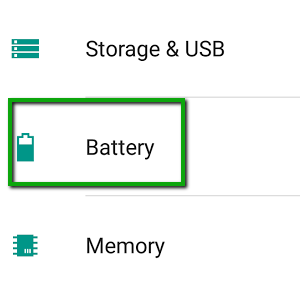
- Tap the 3 stacked dots in the top right and select Battery Optimization
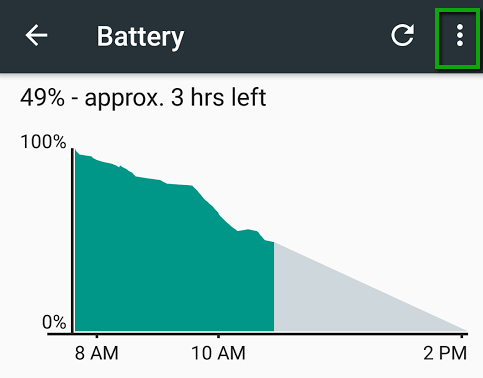
- Tap the downward-pointing arrow
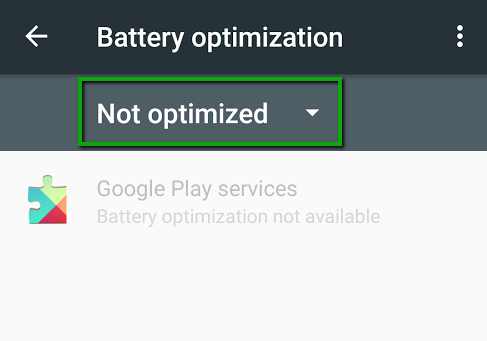
- Choose All apps
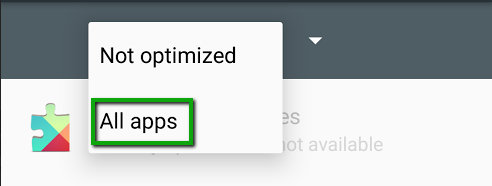
- Search for MyCarTracks app and tap it. In the box that appears, tap Don’t optimize. Once you’re done, tap Done.
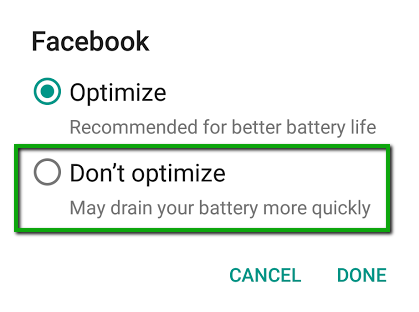
- You have now turned Doze off for MyCarTracks.
