To make a full account removal request including all the data that we store about you, you have two options. You can do that either from the mobile app or via the web console. Oh yeah, there is also a third option, send us an email with the account removal request from the email that is the same as your login email to support@mycartracks.com.
If you don’t want to remove all the data and want to remove only some parts of your data please contact us at our support support@mycartracks.com.
Send the removal request from the Web console
- Log in to your web account.
- Click on your user menu – icon on the top right.
- Click on the Settings.
- Here scroll down to the Delete account section and click the Remove my account and data button.
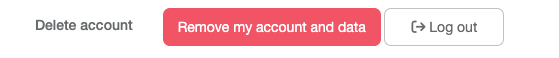
- After you confirm the account removal request you will be notified that it was sent and you can log out from the account.
Send the removal request from the mobile app
- Open the mobile app and go to the menu – you can find the menu by clicking on the three lines on the top left.
- Go to Settings and scroll to Account removal.
- Send the request.
