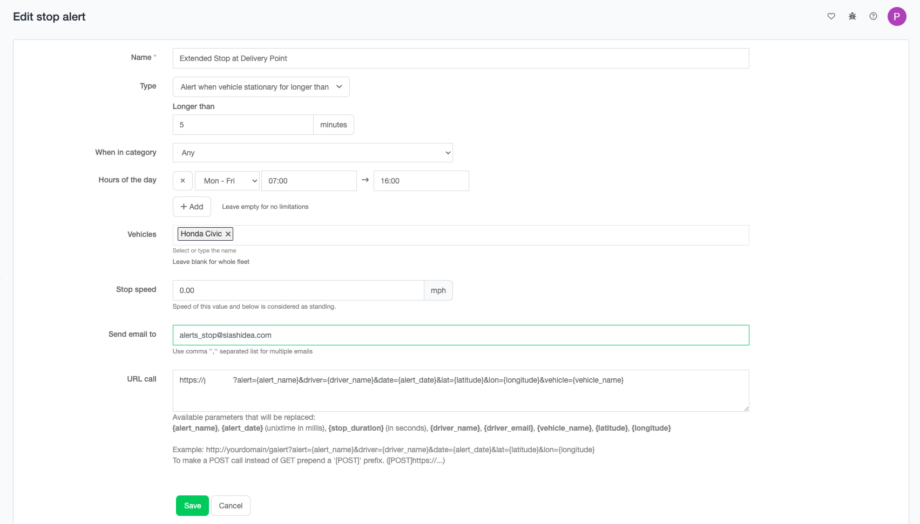Stop alerts can help you when you want to be notified when your vehicles stop at any location for a specified time.
Note: This feature is not automatically available in your web account and you must enable it in Extensions therefore log in to your account and then go to Extensions on the left. Here enable the Alerts feature. After that, a new menu section called Alerts will be available for you and you can go into the Stop alerts.
To create a new alert click on the + button above the table.
- Enter the name and the threshold that will fire your alert.
- Optionally select the category for tracks and set up hours of the day at which the alert will be fired. You can add multiple days and hours based on your needs.
- Select vehicles. When you leave them blank this alert will be applied to your whole fleet.
- Set up your preferred stop speed or leave the one we set for you.
- Enter the email on which you will receive the notification or enter a URL that will be called when this alert happens.
- Save and you’re done. Your alert will start working within a couple of minutes.
- Alerts are processed every 5 minutes.