With Geofences you can define your own points of interest (e.g. customer locations) and enable alerts and rewrites once your vehicle enters a given radius. Geofence is useful when you want to get notifications on a driver entering or leaving a zone or when you have predefined places and you want them to appear on reports.
To set your Geofences to sign in to www.mycartracks.com and go into Geofences. In this section you can define:
Alert
Alerts are useful when you want to get notifications about drivers entering or leaving defined Geofence. Notifications are sent automatically as an e-mail or as an URL call with information about the driver, vehicle, date and time, and also the ability to view the geofence on map. SMS notifications are planned for the future. You can set alerts to driver groups or vehicle groups or even set alerts for the whole fleet. Alerts can have expired date configured and they will be automatically deactivated after that time.
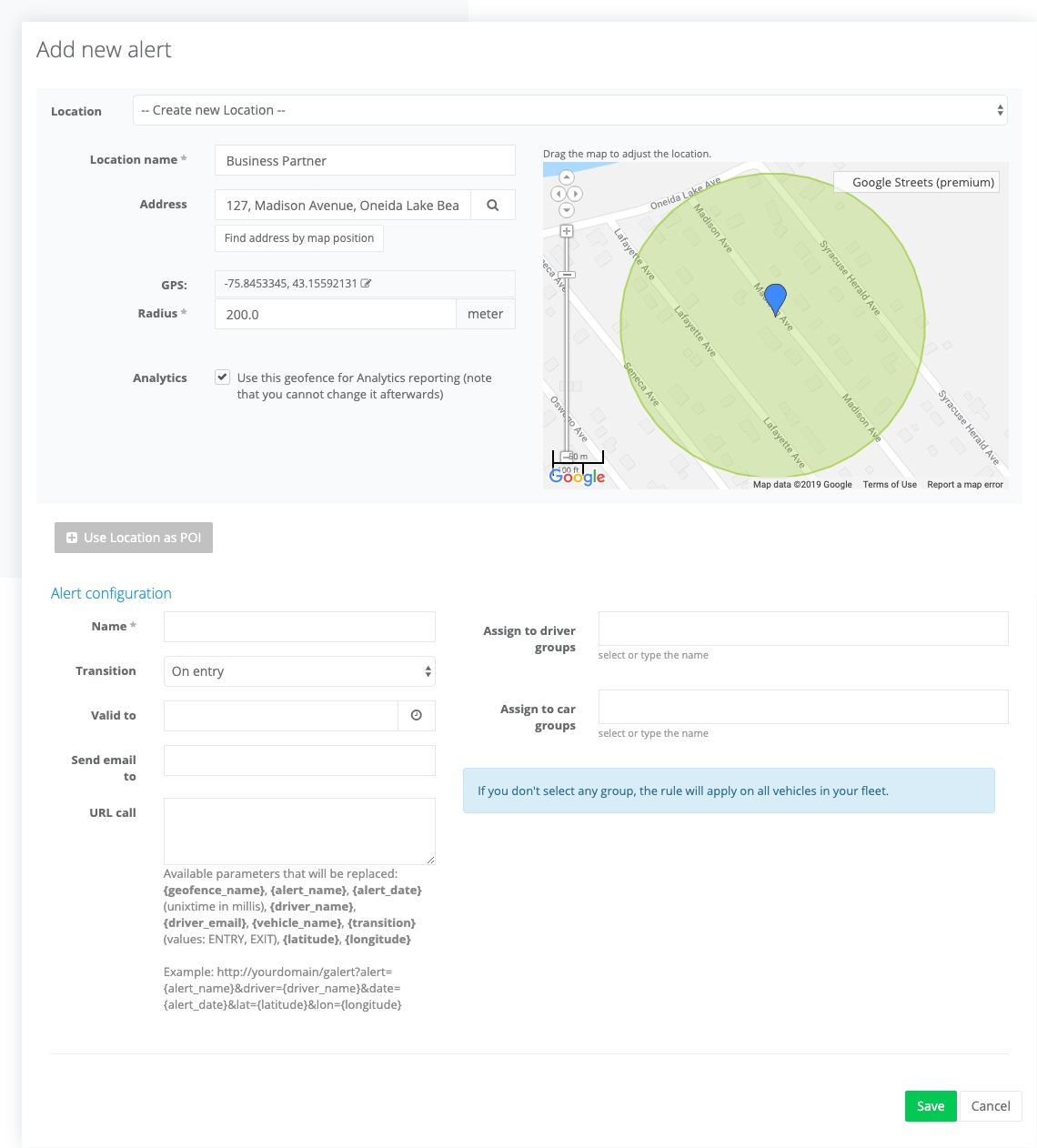
Rewrite
Rewrite helps you to set a replacement in Logbook when you have some places you’re visiting regularly and want to name them by yourself or you need to have special trip descriptions automatically filled in. You can set to replace the Address from, Address to and Description of every trip made that starts or ends in Geofence. Rewrites can be set to whole fleet or vehicle groups.
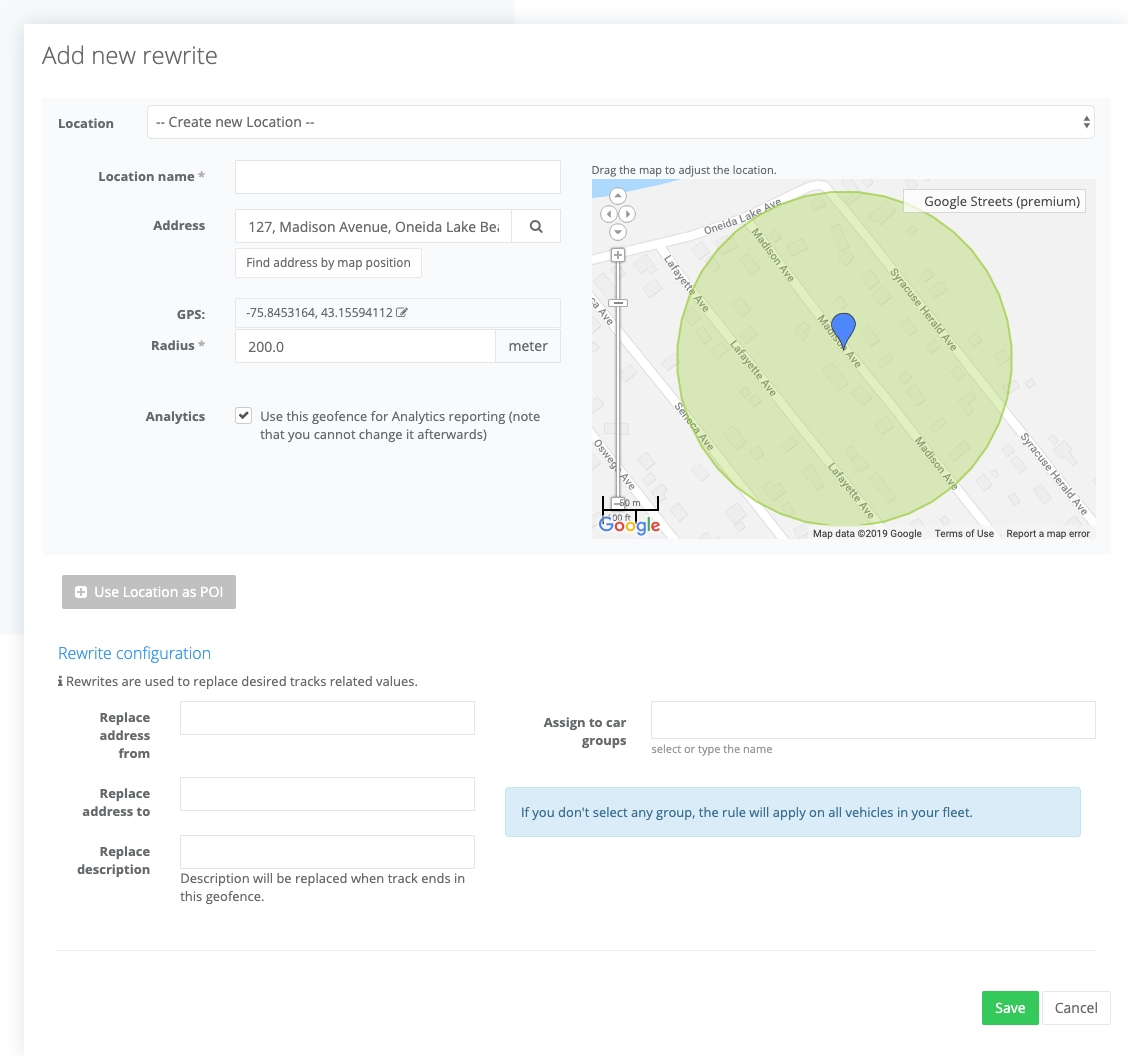
POI (Point Of Interest)
Every Geofence can be set to be used as POI. You can set a custom name, color, and icon. POIs are then shown on a map and are useful to get a fast overview of your defined places like your offices, customers, and others.
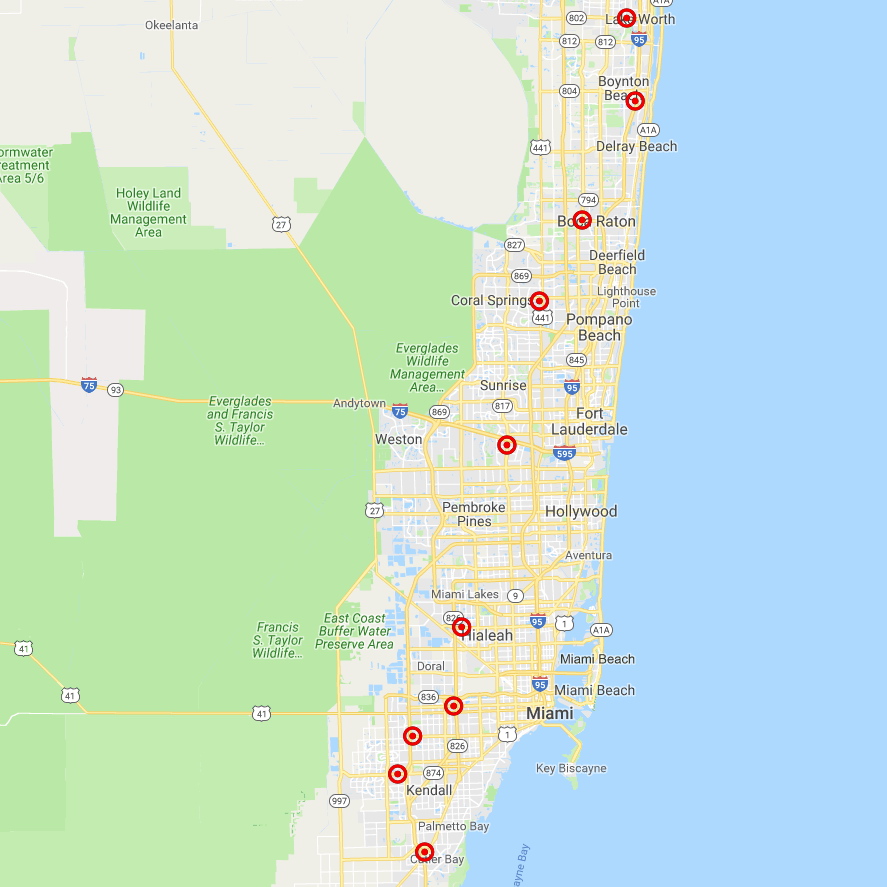
You can learn more about Geofences on Wikipedia.
