If you ordered a plan with the auto-renew option then a recurrent profile was made in your PayPal account. If your Credit/Debit card expires and you add a new one, this new card will not be automatically assigned to this recurrent profile. You have to reassign this new card to our profile.
Here’s how to change your funding source for pre-approved payments:
- Log in to your PayPal account.
- Click your name on the top right and select Account Settings.
- On the left choose Money, banks and cards.
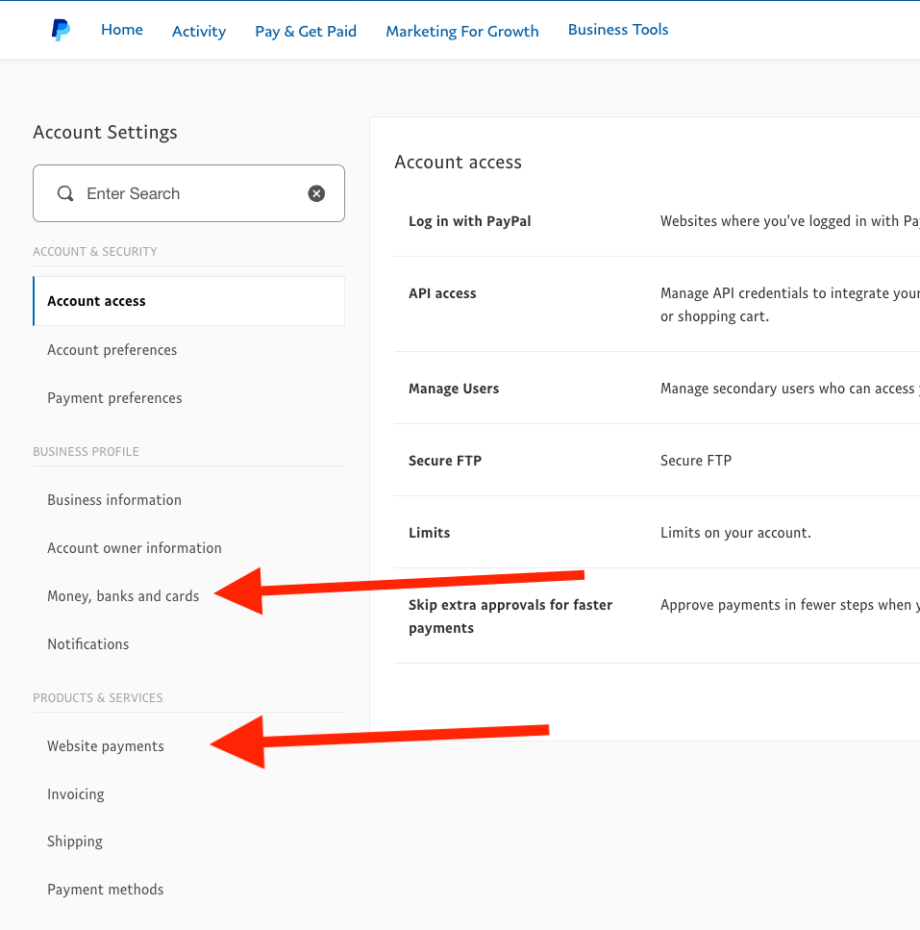
- Under Cards add the new card.
- Again in the left menu select Website Payments and on the line with My automatic payments click on the Update button.
- You will be redirected to My preapproved payments where you will see a table with automatic payments.
- Search for Slash Idea or MyCarTracks and click on it.
- Click Change next to Backup Funding Source in the Funding Source section.
- Select the new payment method you’d like to use and click Save.
Paypal will use that updated payment information for the next recurring payment taken for your MyCarTracks subscription.
More information is available at PayPal.
