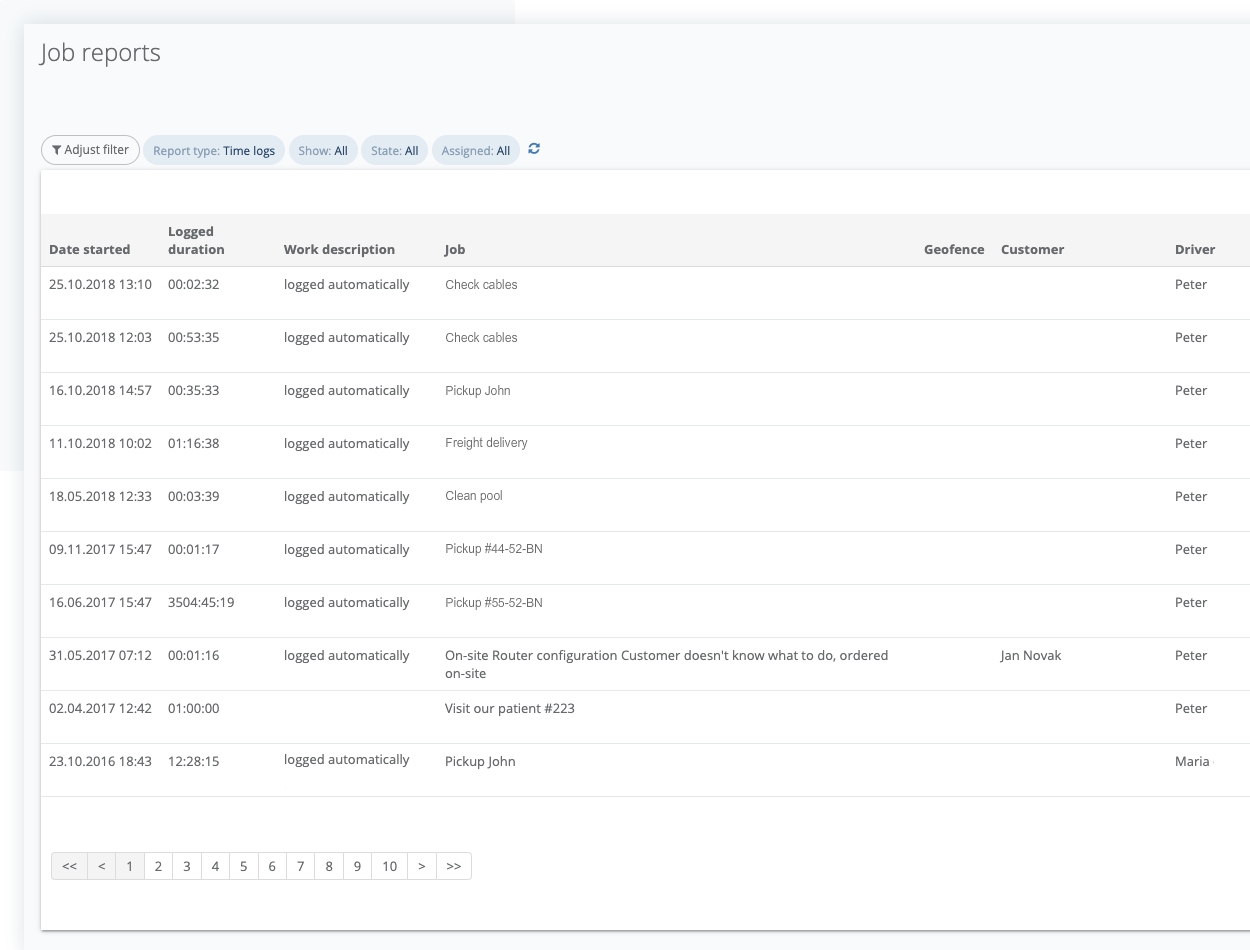With MyCarTracks Jobs dispatch you can manage tasks for your in-field workers and see their progress instantly. You will get a great overview of how work in the field is going and if there aren’t any delays which you should quickly react to. This leads to more jobs done, higher customer satisfaction, and loyalty.
Note: Job dispatch is available only for Android devices. iOs (iPhone, iPad) is currently not available.
Activation: Job dispatch is by default not active on the account. To activate it go to Extensions in your web account.
Real-time overview on a map
Get a perfect real-time overview of your teams directly from a world map. With information about the jobs, they are currently working on and with the additional information about their position you can make better decisions and manage them more effectively. You can even inform them about upcoming events that can improve their productivity and time.
Job list and dispatch
To view a list of Jobs and to manage them in the web application please navigate to Jobs in the left menu. You will get an overview of all jobs and their statuses. In this view, you can get a quick look at jobs in table format and you are able to sort or filter out specific jobs. Here you can also easily detect which jobs are still in the open state, which is in progress, done, or rejected. You’ll get instant notifications about delayed jobs.
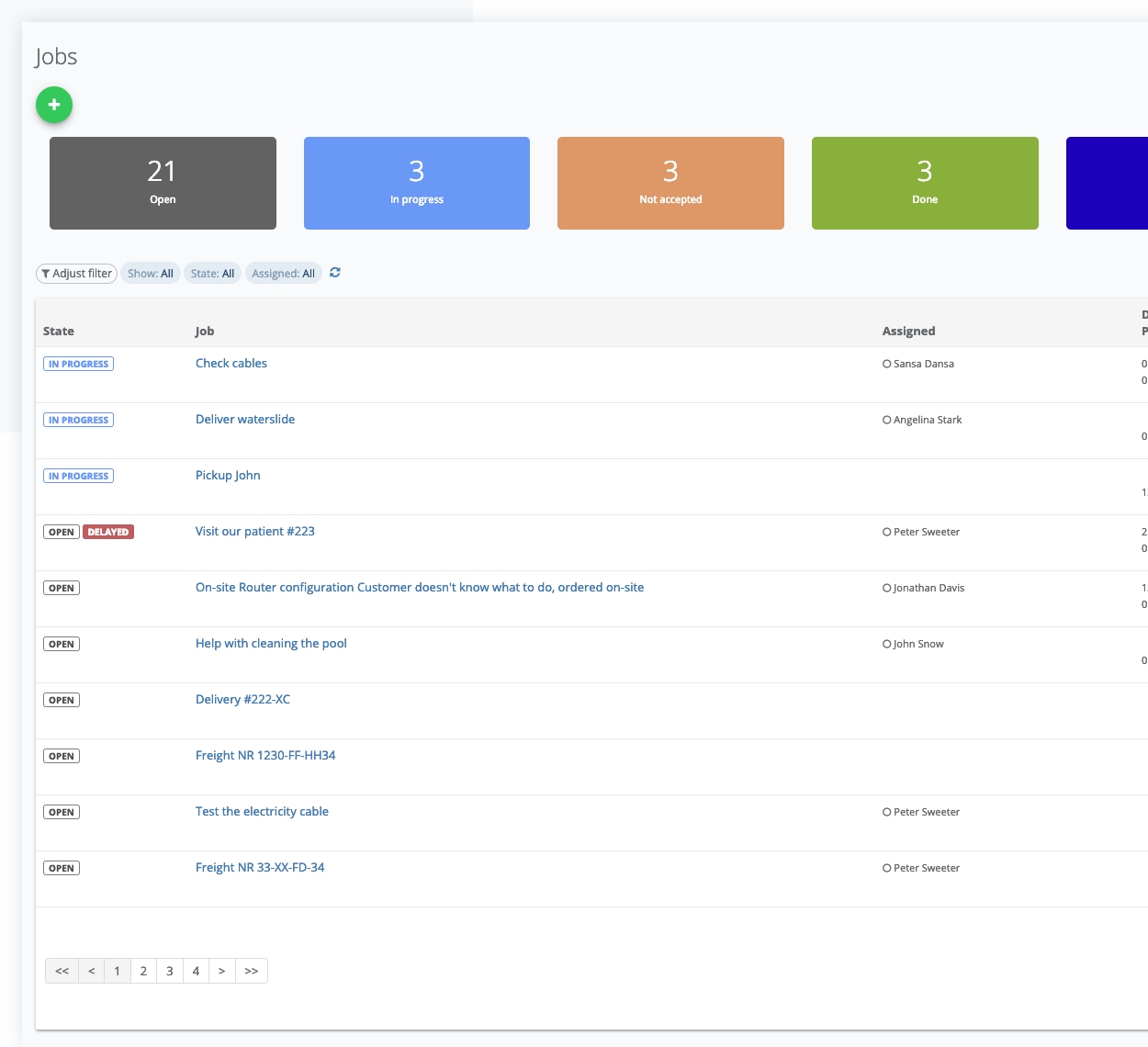
Job detail
Get a closer look at certain jobs. By entering Job details you get all information about a job, its state, and time logs from a single pane of glass interface.
Position search and dispatch
Do you need to find the next available employee in a radius from a certain location? With a position search, you can search on the address and it’ll be displayed on the map including the nearest workers. You can then place the Job to the nearest or first available worker that can handle such a task. To access the position search go to Jobs > Job planner.
Leverage the job history on a map
View all tracks and jobs completed directly on a world map and get a better overview of your past work. With this recorded information you can get an advantage in making decisions involving your customers. In the end, you will get a perfect view of your customer needs and which customer is most valued.
Create customers list
Create and manage your list of customers to quickly create Jobs and assign them to drivers.
Manage multiple drivers and their work
Manage your workforce. Add new Drivers quickly anytime and assign them vehicles and jobs.
Job reports
Get the whole overview of jobs, their progress, and logged time in one place. Download reports in CSV for the next processing.