Ever wonder where your drivers stop and how long they were there? Except for Geofence Analytics, where you need to set up your zones that you’re interested in, we have also Stops report that can create a live report from your fleet recordings. You can find this report under Reports / Stops report and we recommend you to give it a try!
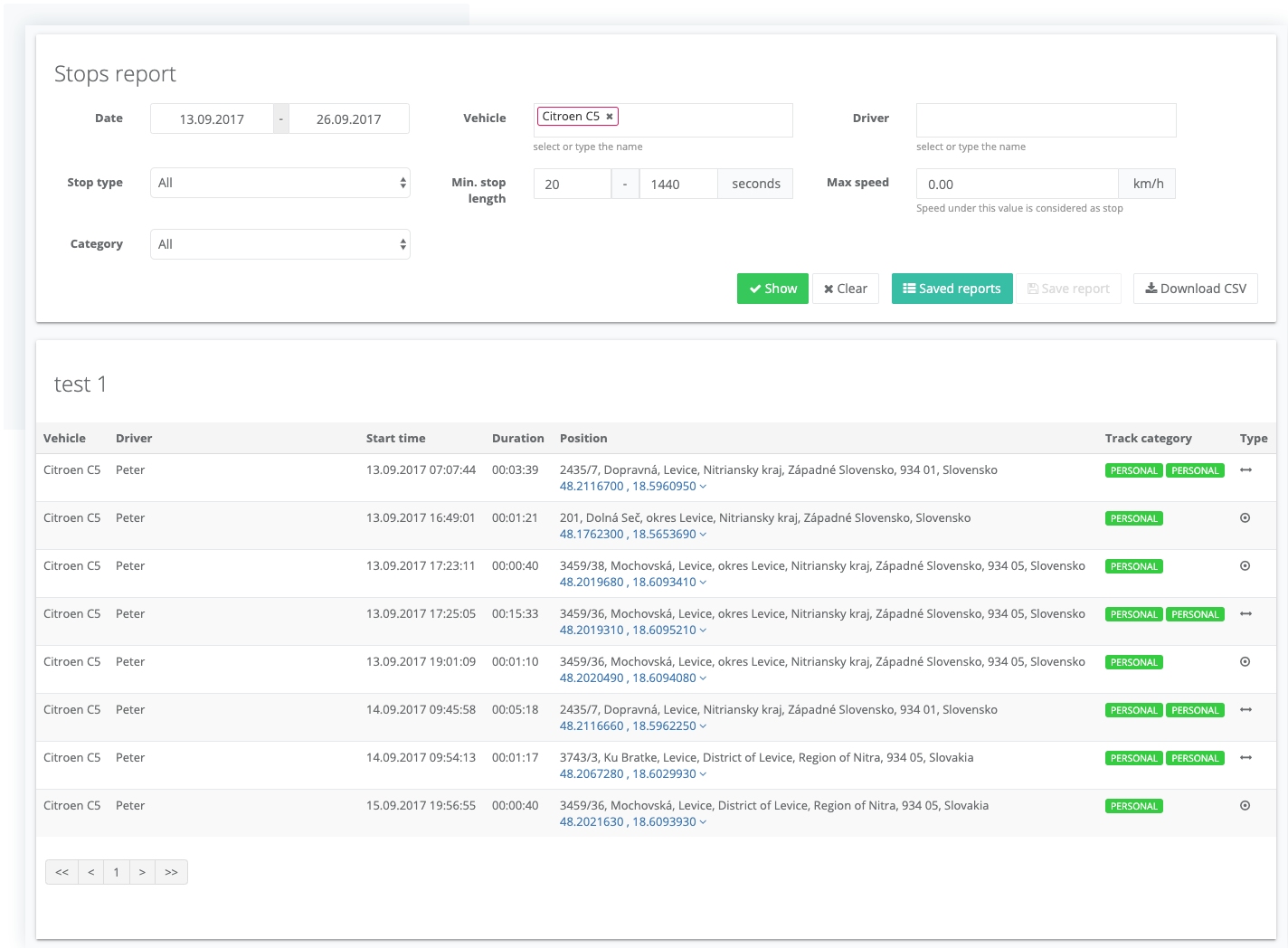
This report can show you
- Vehicle, driver, time and duration of the stop
- Information about stops between journeys
- Filter drivers or vehicles
- Set interesting stop lengths and max speeds
- Ability to see where the stop happened including a map or street view
Business plan features
For customers with the Business plan, there are additional features:
- Ability to see also stops within a journey
- Ability to save stops report
- See addresses of every stop in saved stop reports
- Download the report
